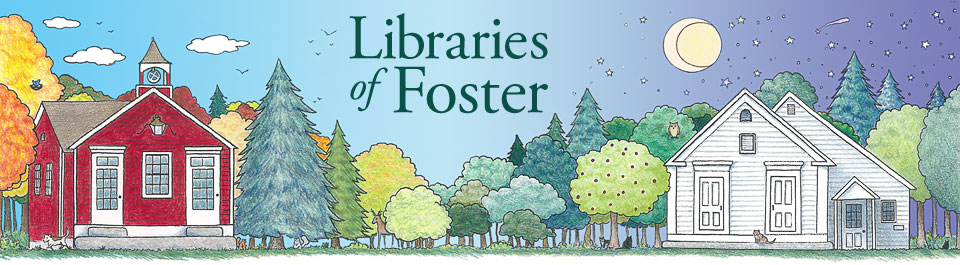EBOOKS

What devices do I need to read an ebook?
How do I place a hold on an item?
How many titles can I check out at one time?
Can I read my ebooks on more than one device?
Where can I get help with my ebook or ebook reader?
AUDIOBOOKS
How do I check out electronic audio books?
How do I place a hold on an item?
How many titles can I check out at one time?
Can I listen to my audiobooks on more than one device?
Where can I get help with my audiobook or audiobook player?
ONLINE VIDEOS
Where do I find streaming videos?
How many titles can I check out at one time?
Where can I get help with eZone videos?
WHAT IS EZONE?
eZone is an online service offered through the public library that provides access to ebooks, audio books, and streaming videos.
READING EBOOKS
What is an ebook?
An ebook is an electronic version of a traditional print book.
What devices do I need to read an ebook?
To read an ebook, you can use an ebook reader such as a Kindle or a Nook, your computer, or a smart phone.
How do I find ebooks?
Ebooks can be found by going to https://riezone.overdrive.com
How do I check out ebooks?
Go to https://riezone.overdrive.com Sign in with your library card number and pin number. When you see a book that you would like to check out, click on the title and select “Borrow”. If it says “Place a Hold” instead of “Borrow” below the title, the item is checked out to other patrons. Check back at another time or place a hold on the title. Download the title onto your device or read in your browser. A web browser is an application used to access and view websites. Common web browsers include Microsoft Internet Explorer, Google Chrome, Mozilla Firefox, and Apple Safari.
If you are using a Kindle, be aware that you should be logged into your Amazon account in order to download.
How do I get a pin number?
Go to encore http://encore.oslri.net (“catalog” on our website) or call your local library. For Foster Public call 401-397-4801, and for Tyler Free call 401-397-7930.
How do I place a hold on an item?
To place a hold on an item, click on the title, select “Place Hold”, and enter your email address. You will be notified via email when your item is ready. You can check the status of your holds by logging in to eZone.
How do I return an ebook?
No need to return your ebooks. They will automatically expire at the end of the lending period. You can renew an ebook once within three days of its due date. If you want to return an ebook early, some titles do have that option.
How many titles can I check out at one time?
You are allowed to check out as many as 8 titles at a time.
Can I read my ebooks on more than one device?
Read anytime or anywhere. Just download it onto your computer or mobile device and transfer it to any ereader.
Where can I get help with my ebook or ebook reader?
Call or visit your local library and we can help you borrow an ebook or teach you to use your ereader.
LISTENING TO AUDIO BOOKS
What are audio books?
Audio books are recordings of books being read aloud by a voice actor or the author.
Where do I find audio books?
Some are on the shelves of your local library in the form of CDs. Electronic audio books can be checked out via eZone (https://riezone.overdrive.com).
How do I check out electronic audio books?
Electronic audio books are marked with a headphone symbol below the item’s title on eZone. If it says “Place a Hold” instead of “Borrow” below the title, the item is checked out to other patrons. Check back at another time or place a hold on the title.
To check out an electronic audio book, click on the title of the book and select “Borrow”. Type in your library card number and your PIN. Download the title onto your device or listen in your browser. A web browser is an application used to access and view websites. Common web browsers include Microsoft Internet Explorer, Google Chrome, Mozilla Firefox, and Apple Safari.
How do I get a PIN?
Go to encore http://encore.oslri.net (“Catalog” on our website) or call your local library. For Foster Public call 401-397-4801, and for Tyler Free call 401-397-7930.
How do I place a hold on an item?
To place a hold on an item, click on the title, select “Place Hold”, and enter your email address. You will be notified via email when your item is ready. You can check the status of your holds by logging in to eZone.
How do I return an audiobook?
No need to return your audiobooks. They will automatically expire at the end of the lending period. You can renew an audiobook once within three days of its due date. If you want to return an audiobook early, some titles do have that option.
How many titles can I check out at one time?
You are only allowed to check out 8 titles at a time.
Can I listen to my audiobooks on more than one device?
Listen anytime or anywhere. Just download it onto your computer or mobile device.
Where can I get help with my audiobook or audiobook player?
Call or visit your local library and we can help you borrow an audiobook or teach you to use your mobile device.
WATCHING VIDEOS
What are streaming videos?
Streaming videos are online videos that you can watch instantly on your computer or mobile device.
Where do I find streaming videos?
Online videos can be streamed using your library card at https://riezone.overdrive.com/library/screening-room.
How do I watch eZone videos?
Sign in using your library card number and pin number on the screening room home page (see above). Click “Borrow” under the title you have selected. Click “Go to My Loans”. Select title and click on “Watch Now” to view.
How do I return eZone videos?
You can return a video when you are done watching it by going to “My Loans” and clicking on the return icon. There is no need to return the videos if you do not want to. The titles automatically expire at the end of the lending period. You can renew a video once within three days of its due date.
How many titles can I check out at one time?
You can check out as many as ten videos.
Where can I get help with eZone videos?
Call or visit your local library and we can help you borrow an eZone video on your device or one of our laptops.